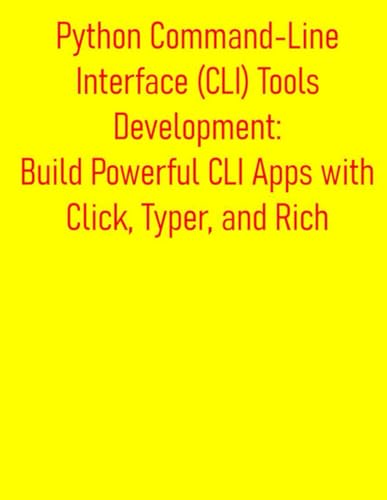Understand the Role and Relevance of CLIs – Learn why command-line interfaces remain essential for automation, scripting, and professional workflows, and when to use them.
Master Python’s Built-in CLI Tools – Gain hands-on experience with sys.argv and argparse for parsing arguments, handling options, and building simple yet effective CLI applications.
Set Up Robust Development Environments – Discover best practices for structuring CLI projects, using virtual environments, managing dependencies, and writing executable Python scripts.
Harness the Power of Click for Modern CLIs – Build scalable and user-friendly CLI tools with the Click framework, using decorators to define commands, arguments, and options efficiently.
Leverage Typer and Type Hints for Simplicity – Learn to use Typer for concise, type-safe CLI applications that support modern development standards like type hints and automatic documentation.
Enhance Terminal Output with Rich – Create visually compelling CLI interfaces using Rich for colored text, tables, spinners, progress bars, markdown rendering, and structured logs.
Design Intuitive and User-Friendly Interfaces – Apply proven principles of usability, discoverability, and feedback to make your CLI tools accessible, consistent, and effective.
Organize and Scale Complex CLI Applications – Structure large CLI projects with modular code organization, subcommands, plugin systems, and context management for maintainability and flexibility.
Implement Configuration Management Best Practices – Use configuration files, environment variables, and command-line arguments to build flexible tools with user and project-specific settings.
Support Input, Output, and Piping Workflows – Build tools that work seamlessly with Unix-like pipelines and standard input/output, handling text, files, binary data, and temporary files.
Write and Run Comprehensive Tests – Learn to test CLI applications using pytest, unittest, Click’s CliRunner, and Typer’s TestClient, covering unit, integration, and error-case testing.
Package Python CLIs for Distribution – Package your tools using modern Python packaging standards, define entry points, and manage dependencies effectively with tools like setuptools and Poetry.
Distribute and Deploy Your CLI Tools – Publish to PyPI, create pip-installable packages, and generate standalone executables using PyInstaller, Nuitka, and other bundling tools.
Build Responsive Asynchronous CLIs – Integrate asyncio into your CLI workflows for performing concurrent tasks like network requests and long-running operations without blocking the interface.
Internationalize and Localize Your CLI Tools – Prepare your applications for global audiences by supporting multiple languages, localized messages, and culturally appropriate formats.
Follow Best Practices for CLI Security – Secure your applications by managing secrets responsibly, validating inputs, and avoiding vulnerabilities such as command injection.
Apply Real-World CLI Patterns and Techniques – Learn from fully built examples including a file organizer, API client, and task runner to see how core principles translate into working software.
Compare Popular Python CLI Libraries – Make informed decisions by comparing argparse, Click, Typer, and others based on use case, developer ergonomics, and ecosystem maturity.
Discover Helpful CLI Utilities and Workflows – Explore productivity tools and patterns like jq, debugging methods, and shell utilities that integrate with or complement your Python CLIs.